Wikipedia Box
I wanted to make Wikipedia more accessible to those of us without internet (by choice, at the cottage, etc.). With the great low cost and rapid acceptance of the Raspberry Pi, I thought it would be an excellent platform for an offline wikipedia reader. The interface is very similar to the usual Wikipedia, and thus encourages use by people who aren't experienced with computers as there is no keyboard, navigation is entirely mouse based, and the mouse pointer is very large for those who have sight difficulty. The text size can be increased as desired (in principle - practically, the 2008/9 edition has a zooming problem in the index html; perhaps the 2013 edition will be better with large text). Details The device is a Raspberry Pi Model A (256Mb RAM) with an 8Gb Class 6 SD card running Raspbian 2013-05-25 Wheezy. The interface is a standard USB mouse, controlled from a TV set with either composite or HDMI video. The price point for the hardware is less than $50, assuming the TV already exists. The reader is the 2008/9 Wikipedia selection for schools, provided kindly at schools-wikipedia.org. Although the curation is nice, I chose it mostly because it fit easily on the SD card and had a very strong interface for navigation. Other options existed, but this one provided very good image integration and the fact that it was in-browser made customization very simple. The organization states that they will be releasing an updated selection soon, which I am excited to implement. The advantage of using an SD card operating system is that it is very easy to roll out changes like this. A brief instruction guide can be found here. If you're interested in this device, send me an email. I can help you figure out what might work for your needs, since there is far more out there than what I've summarized here. Photos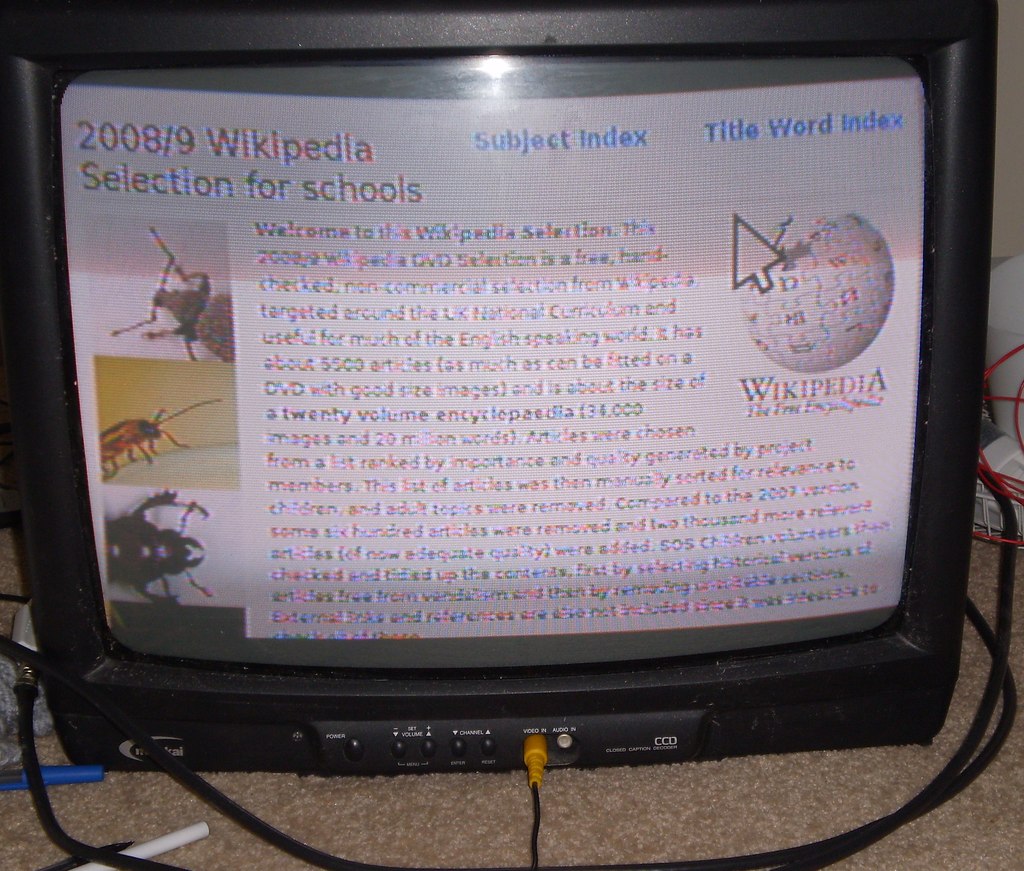

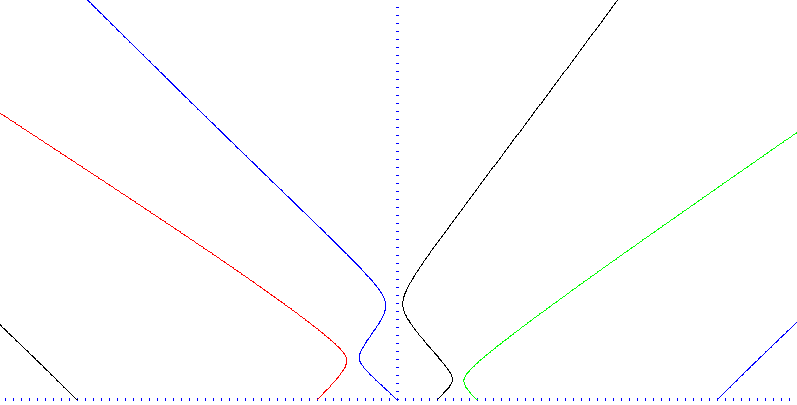

![wbrenna [\at/] uwaterloo [\dot/] ca](/wilson/includes/email.png)