GTFS Offline
This is a small application that allows you to view bus stops and schedules in a general way. It is virtually* permissionless, flexible enough to handle most* GTFS feeds, and designed for power-users to have the control they want. Details GTFSOffline was forked from GRTransit, a well programmed application for the Grand River region bus system. Because of the standardization of the GTFS feed format, many transit initiatives across the country are releasing open routes in GTFS.This app requires a user to download a GTFS-compatible zip file and index it on a computer. The indexed SQLite database can then be transferred to the GTFS application directory (/sdcard/Android/data/com.wbrenna.gtfsoffline/files). To create the *.db index file, use the mksql3db.sh script from GTFS Offline Data in the unzipped GTFS file directory:
./mksql3db.sh someDBName.db *.txt.After creating the
*.dbfile, you can manually put it in the right location, or you can gzip it, put it up on a webserver and download it on the phone regularly (where it will go to the Download folder) and then run "Scan Downloads Folder" from the app to unzip and move the file. For an example, visit one of thegoo.gl/*links at gdrivefilelist.Use the Settings menu to choose from a list of databases to activate (Databases to monitor). Navigate to the tab of the database you want to view, and it will grab your location and return a set of the next few buses at the closest stops to you.
A long press on any of these routes sets a favourite, and a tap on these routes will give you the bus route's full schedule for the day. The favourites tab contains stops you want to be able to see no matter where you are - you can remove stops from this tab by long pressing on them in the Favourites tab.
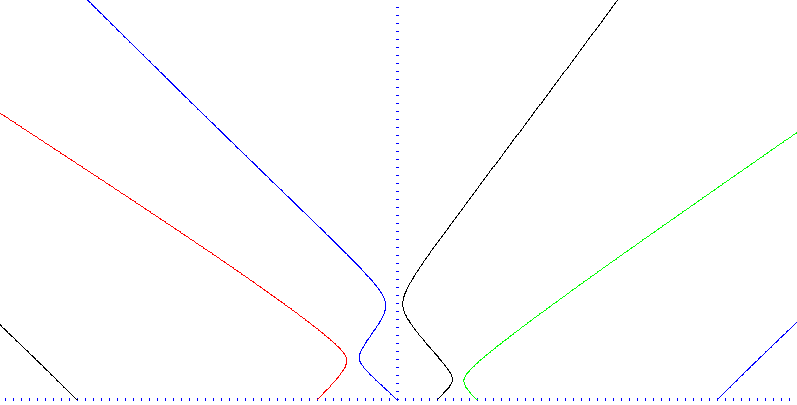

![wbrenna [\at/] uwaterloo [\dot/] ca](/wilson/includes/email.png)